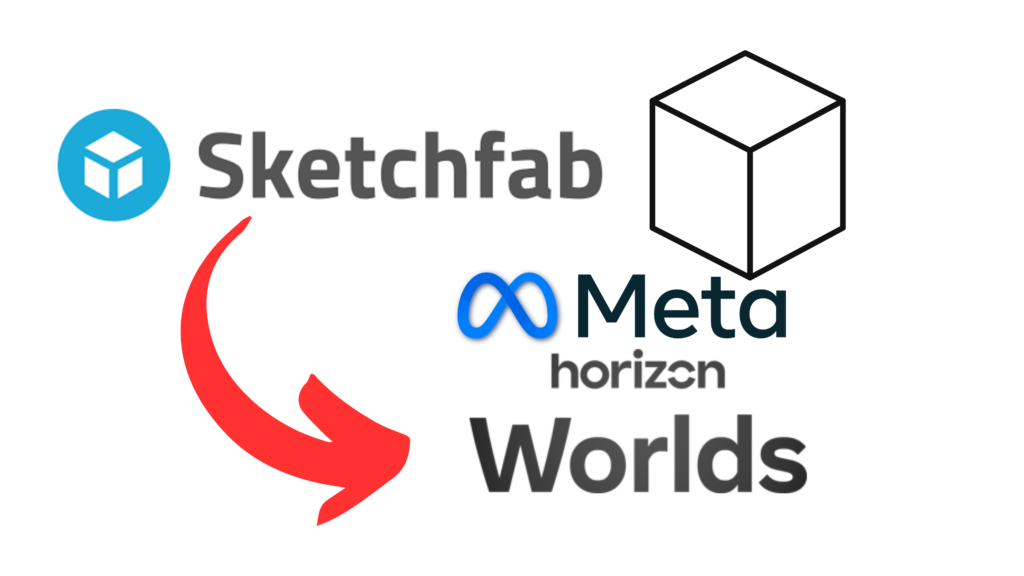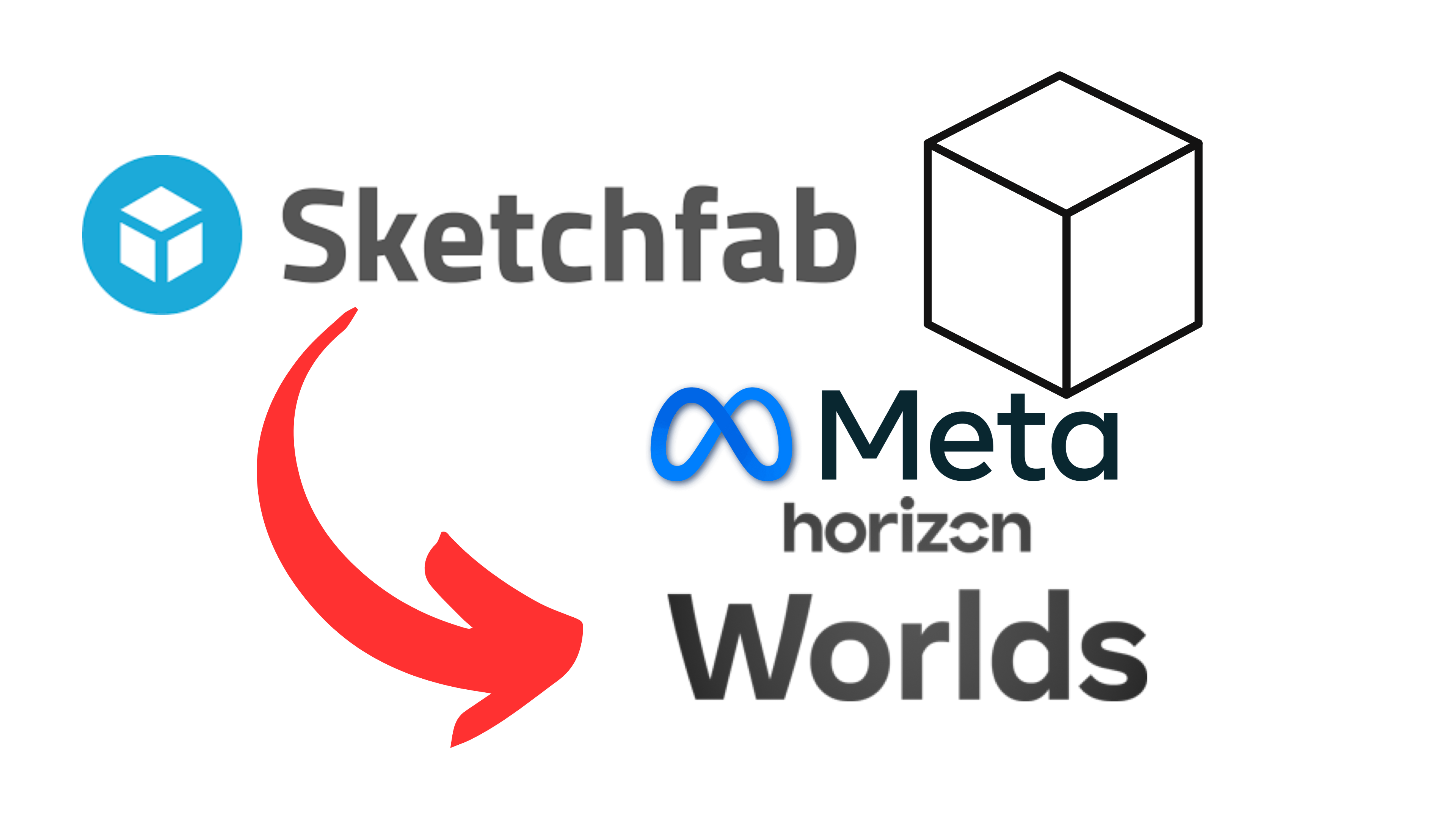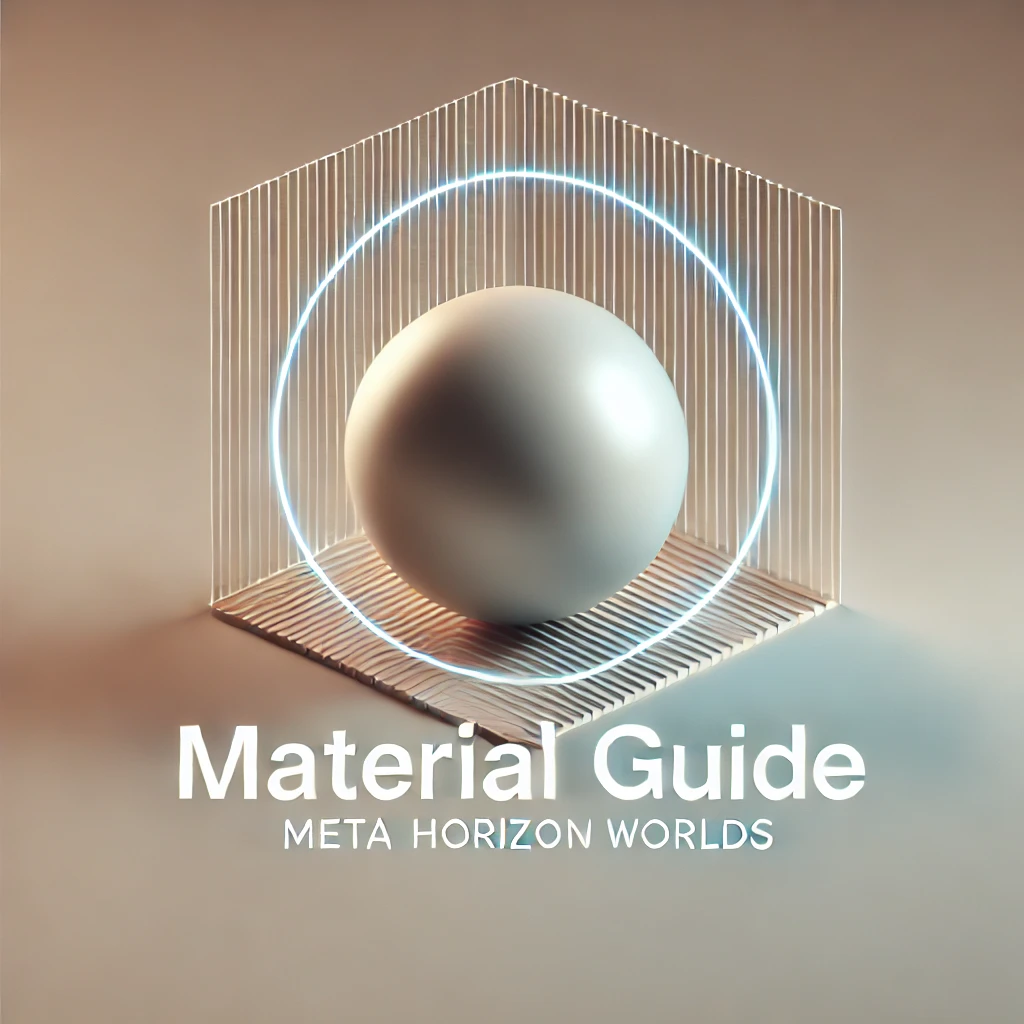To create a new world:
1. Turn over your left wrist and select the Three Line icon.
2. then select Create.
3. then select New World.
4. Select Templates,
5. Name your World
6. Press Create
7. An empty world will begin loading for you.
8. Switch to Build Mode by pushing your right thumbstick down and selecting the Build icon.
VIDEO : https://www.facebook.com/reel/6850378218326677